Assignment 3 Part 2 tutorial
How to use JustPaste.it
Here is the link to Justpaste.it
What is JustPaste.it?
It is a text
editor. It is very simple to use. The website looks like a word processor,
since it has the same tools used to write and edit a text. You can write your
own text on the same page or simply paste it from another web or word
processor. Images, videos, or hyperlinks can be embedded to accompany or make
the text more vivid and appealing. Once you finish working on notes, you can
click on ‘Publish’ and you will be provided a link, which you can use to
retrieve the text. The link can be emailed or sent to the social media. A final
note, you can save the text you have created in your computer and downloaded it
as PDF.
- What do educators say about JustPasteit?
How to use JustPasteit:
Once students find the information
about Black Friday or Buy Nothing Day (they have to look for information in the
websites provided by the teacher). Then they have to structure their
presentation, look for images and short videos in order to have visual aids. All
this material should be downloaded and saved in the computer. Once all the
material is chosen, they go to Justpaste.it
and to prepare and design their presentation.
Students have to include images and
hyperlinks to videos to support their day. They have to make it as visually
friendly, appealing and convincing as possible.
The tool bar looks like the one in
Word, so students are already familiar with this format.
Students can click in photos to upload images.
They can click on hyperlink to insert
videos.
Once they finish their poster, they
click on ‘Custom page name’ and think of a name for their presentation
Finally, they click on ‘publish’ and
they are provided with a link that they will have to embed in Google classroom to
be retrieved later on.
References:
(n.d.). Retrieved from
https://justpaste.it/.

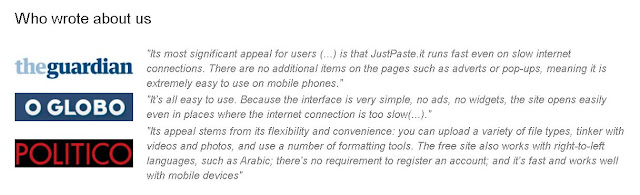



Comentarios
Publicar un comentario